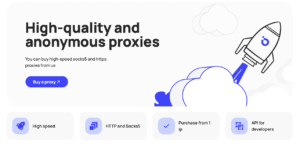Table of Contents
[vc_row][vc_column][vc_column_text]The Ufone has introduced the Ufone conference call service for its prepaid and postpaid customers. Before this, the service was only for its postpaid customers, but now it is for all, even prepaid users. Directly you can connect with five other numbers in a mutual voice call with the Ufone conference call code.
Below you can see all the details about the Ufone conference call.
What is a conference call?
Conference means “a meeting for consultation or discussion.” In the meeting, more than two people can participate. Hence, Ufone makes it easy for its customers now more than five people can attend the meeting and talk one time in the mutual call.
Prepaid and postpaid Ufone SIM users can activate this offer with fixed activation charges. Below, you can see the subscription + un-subscription code, price, and conference call method in detail.
Benefits of Mutual Call
In this modern time, everyone is busy and far from each other to remove this distance conference call is a fantastic service. It is using in all around the world to conduct business meetings and personal needs.
This is a perfect service to connect face to face and give your opinions same time.
The service saves your money and time when you communicate one by one with all it takes a lot of time and wastes money. This is the best solution to talk with your friends and colleagues at a time without hurdles.
The best feature of this service, that it connects you with people quickly and easily.
How to subscribe Ufone conference call code?
There are two simple ways to activate Ufone conference call on your prepaid and postpaid numbers. For Ufone conference call code:
- Type “SUB” in SMS and send it to 6789
- You can also activate the service by calling 333
Ufone conference call price
The cost of the Ufone conference call service is Rs. 5. Due to additional taxes, your account has must Rs. 10 to subscribe to this offer. This is a one-time activation charge which is compulsory for all subscribers to pay for activation.
Package details
- Sub-code: 333
- Sub-SMS: Send “SUB” to 6789
- Price: Rs.5
- Required recharge: Rs.10
- Connect: 5 Callers
- Availability: Prepaid & Postpaid
Note: You can add any Ufone, Telenor, Zong, Jazz Warid & international numbers in a call.
How to make a conference call on Ufone?
Many people want to know how to start the conference call. So the method is simple and easy all the details are described below with easy procedure.
- First, make a call on one number and put it on hold.
- Now dial or add another number.
- When both are connected, click on a conference call.
- Similarly, you can repeat the same procedure for other numbers and join the all-in-one conference call.
Enjoy the best conference call service at cheap rates. Now your friends, loved ones, colleagues are just a call away from you.
Make sure the handset you are using allows you a conference call facility.
If you are looking for other Ufone call packages. Click below
Terms and conditions
- The service is available for all Ufone subscribers on its voice package.
- Post-pay unites and prepaid life value users can’t subscribe to the conference call facility.
- This service is accessed from all the mobiles that facilitate the conference call.
- Activation charges are exclusive of taxes.
- New Ufone prepaid SIM cards come with a “Multiparty conference call facility” activated by default.
- Standard voice call charges are applicable (international, off-net, and on-net).
- All Lahore-based postpaid and prepaid users have already activated the multiple conference call service free of cost.
Ufone Multi-Party Call Service
With a multi-party conference call, you can make someone’s day special to connect with them. Connect with your loved ones even they are far from you, and celebrate their special day with Ufone conference call facility.
You can say that now you can connect with anyone from the whole world. The world is at your fingertips.
If you still have any confusion and want to know more about the conference call service, you can visit the network’s official site.[/vc_column_text][/vc_column][/vc_row][vc_row][vc_column][vc_column_text][/vc_column_text][/vc_column][/vc_row]