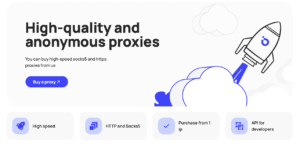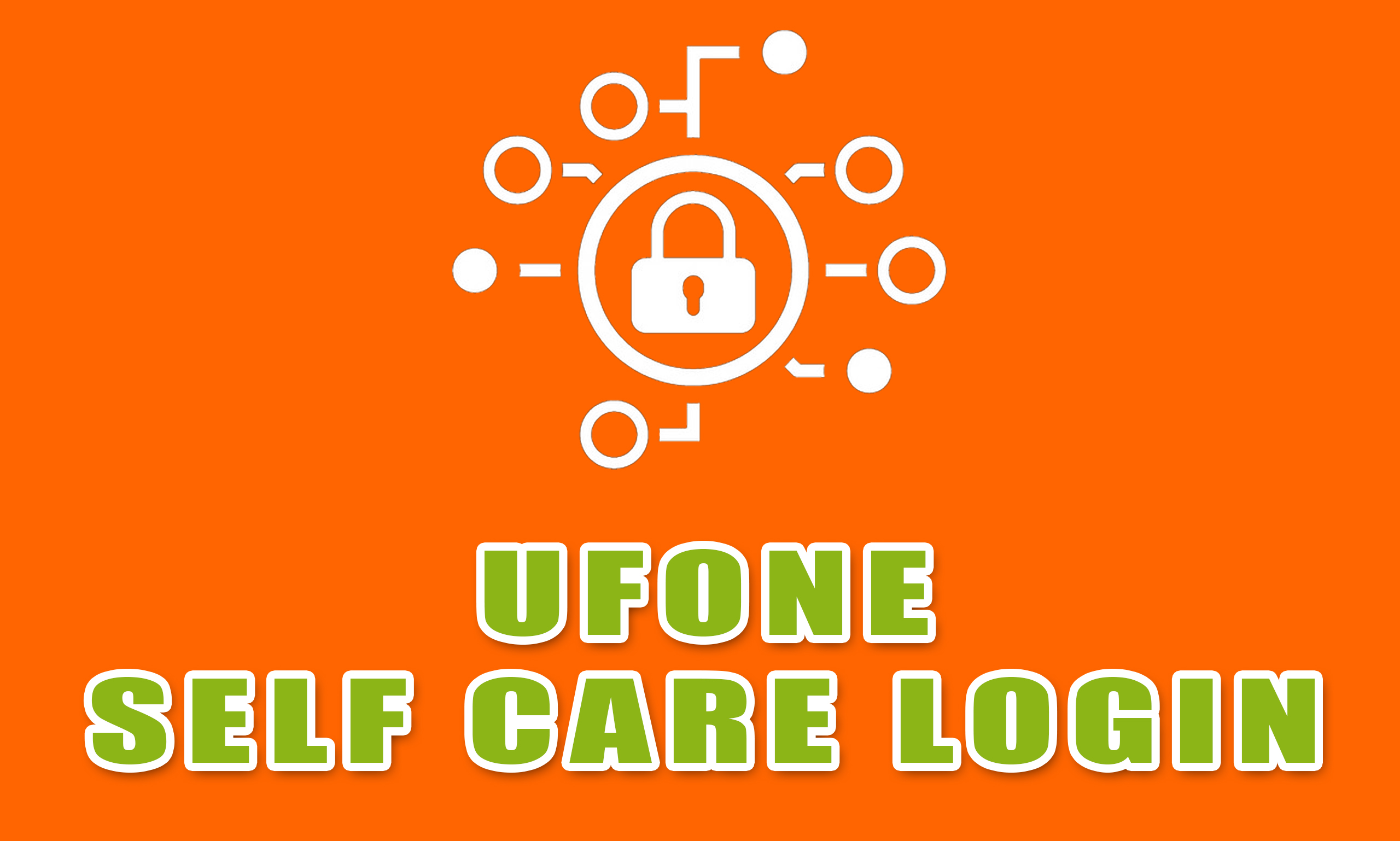
Table of Contents
[vc_row][vc_column][vc_column_text]Ufone self care Account is made to manage all Ufone accounts and mobile connections with a single registered account. Find all the details for Ufone ecare registration/login here. This is a free and secure service that allows you to control your Ufone SIM account. Now you can check your calls, SMS, and internet history by My Ufone.
Ufone gives you all details of call logs, SMS history, and internet history; users can have full access to their SIM and package details, bill details, and active promotion details. If you don’t know how to login, here is a complete guide of Ufone self care login and registration.
Ufone Self Care
Ufone self care is one of the amazing services by Ufone, Ufone is a Pakistani cellular network provider that has more than 20 million users. It is providing you many packages like SMS, call, Ufone internet packages, and much more for prepaid and postpaid customers. Get all the details about the Ufone ecare service here.
Ufone Self Care Services
Here is the list below that Ufone Self Care provides
- Billing and credit info
- VAS details
- Customer info/Profile
- Transaction details (Cardload, Ushare, etc.)
- PIN code/ PUK code details
- Friends and Family (FnF) numbers
- Address change
- Traffic guide
- Blocking
- Shortcodes
- Bill delivery information
- Duplicate bills
- Activate or deactivate any package
How to Register on Ufone eCare?
Now Ufone is presenting Ufone ecare assistance. Ufone also has a Ufone helpline for their customers. But Ufone self care is a feature where any customer can access all details about his SIM. Here are the details on how to use Ufone ecare portal.
For registration on My Ufone Account, click here.
- There are two types of accounts Full Access and Individual Access.
- If you don’t have an account, click on sign up to register yourself, then enter all your valid details and click on continue.
- For confirmation, you will get an authentication code to your Ufone number and confirm your registration.
- Then you come to the login page and enter login details to access Ufone self ecare.
- Now you are on your dashboard to check your balance details, any active package, promotions, and other services.
- You can also check all details of your sim and can activate any new package easily.
- Ufone self care account can also give you call details, SMS details, and internet history of previous days.
My Ufone App
Ufone enables customers to easily manage their Ufone sims without having access to Ufone ecrae or Ufone support. In this picture, you can see all the features you can use in ecare online.
By My Ufone app, now Ufone users can perform different actions like you can check your account name, activate new bundles, deactivate any package at any time, and can also recharge your Ufone account online. Here are some more things you can manage with the My Ufone App.
- Check details of call, SMS, and get internet history
- Get postpaid duplicate bill
- Pay bill or recharge account
- Live Ufone chat help
- Activate or deactivate any Ufone bundle
- Get a duplicate sim or shift to Ufone network
- Create Upaisa account and pay via UPaisa
- Purchase Ufone super card, Ufone awesome card mini, and super card plus
- Activate or deactivate your number
- Check the details of Ufone 3G and 4G network coverage
- To download, android users click here and for IOS, go here
How to Deactivate Ufone Self Care Account
Follow the steps given below to deactivate, delete or close your Ufone self-care account.
- Go to your Ufone self-care account and login.
- In online self-care account go to the “Manage self care account”.
- Now click on “Close self care account” to permanently delete your account.
Terms and Conditions
- The usage of the app is free. Data charges will not be applicable on using the Ufone app.
- The online session will automatically be closed after 10 minutes of inactivity.
- The company will not be responsible for any misuse through the My Ufone app.
- In case of any issue, complaint or feedback, contact us on 333 Ufone helpline.
- Using SIM without documentation is a crime-PTA.
Ufone self care and Ufone ecare both have same services, so if you need any help call on Ufone helpline number dial 333.[/vc_column_text][/vc_column][/vc_row][vc_row][vc_column][vc_column_text][/vc_column_text][/vc_column][/vc_row]